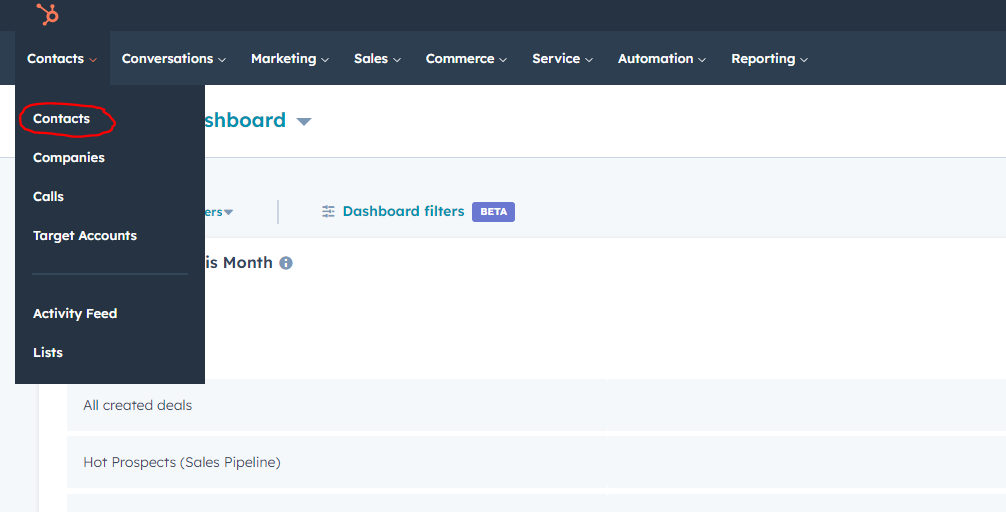How to Add a Deal
- Go to contact page of the contact you are wanting to create a deal for. On the top right sidebar, click 'Add' next to Deals section. See below reference

- On the Deal Name, edit it to say the customer's name and the address they are purchasing (ex: John Smith - 123 Main St). If you do not have the address yet, you can leave it as 'New Deal' until you know the address.

- On the 'Deal Stage' property, make sure you select the current stage your deal is at. Most will start at Hot Prospect. Warm Prospect/On Hold is only for deals that started hot and went warm.

- Select the current date for the create date

- Select the community the prospect is purchasing in

- If you are selling a home to 2 people (husband/wife, etc.) you can include both contact records in the deal so that email communication goes to both of them. You can even add a realtor in. Always check 'Add timeline activity...for 30 days'. This will carry over all of the website activity data from the contact page.

- Click Create! Now you can can go to Sales -> Deals and see your deal card on the Deal Pipeline page.